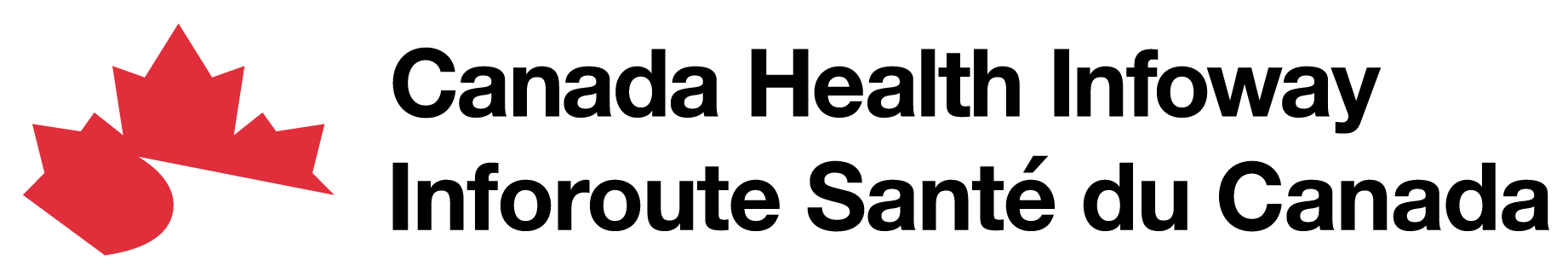Pan-Canadian eReferral-eConsult (CA:eReC)
DFT - The specification is currently in development and subject to change. For a full list of available versions, see the Directory of published versions
Transaction-Details
This section describes the transactions that are exchanged between the CA:eReC actors.
For eReferral the Task.code is 'process-request' and for eConsult, it is 'process-request-consult'.
eReC Requester
The table below lists the outgoing transactions for the eReC Requester actor, along with the message details.
| Transaction Name [ID] | Event Code | Focus | Acknowlegement (Event Code) | Acknowlegement (Focus) |
|---|---|---|---|---|
| Send new service request [ eReCm-1 ] | add-service-request | ServiceRequest (CA:eReC) | notify-add-process-request | Task (CA:eReC) ('process-request') with a status |
| Notify update service request [eReCm-3] | notify-update-service-request | ServiceRequest (CA:eReC)* | ||
| Revoke service request [eReCm-5] | revoke-service-request | ServiceRequest (CA:eReC) | notify-update-process-request | Task (CA:eReC) ('process-request') with status 'cancelled' |
| Send communication from requester [eReCm-9] | send-communication-from-requester | Communication (CA:eReC) | send-communication-from-provider | Communication (CA:eReC) or Task (CA:eReC) |
* Note: The resources in focus illustrated for this transaction are variable, and the example trigger events table below shows where an alternative focus is used when a different trigger event occurs.
Example Trigger Events
The table below illustrates the most common real-life trigger events that are translating into the specific event codes and reason codes within the FHIR message. This list is not exhaustive and there could be additional trigger events that are not represented here.
| Trigger Event | Event Code | Focus | Reason Code |
|---|---|---|---|
| Submit request for eReferral or eConsult | add-service-request | ServiceRequest (CA:eReC) | |
| Update service request status | notify-update-service-request | ServiceRequest (CA:eReC) | service-request-status-updated |
| Update service request with additional supporting information | notify-update-service-request | ServiceRequest (CA:eReC) | supporting-info-updated |
| Update patient demographic information | notify-update-service-request | ServiceRequest (CA:eReC) | patient-demographic-info-updated |
| Terminate service request | revoke-service-request | ServiceRequest (CA:eReC) | |
| Request clarification or additional info from the Performer | send-communication-from-requester | Communication (CA:eReC) (category=rfi) | |
| Respond with additional information requested by the Performer through a Communication | send-communication-from-requester | Communication (CA:eReC) | |
| Respond with additional information requested by the Performer through an update to the ServiceRequest | notify-update-service-request | ServiceRequest (CA:eReC) | supporting-info-updated-rfi |
| Send ad-hoc communication | send-communication-from-requester | Communication (CA:eReC) (category=gen) |
eReC Performer
The table below lists the outgoing transactions for the eReC Performer actor, along with the message details.
| Transaction Name [ID] | Event Code | Focus | Acknowlegement (Event Code) | Acknowlegement (Focus) |
|---|---|---|---|---|
| Notify data correction [eReCm-4] | notify-data-correction | ServiceRequest (CA:eReC) | notify-update-service-request | ServiceRequest (CA:eReC) |
| Notify new request processing [eReCm-6] | notify-add-process-request | Task (CA:eReC) (code=process-request) | ||
| Notify update request processing [eReCm-7] | notify-update-process-request | Task (CA:eReC)* (code=process-request) | ||
| Notify new appointment [eReCm-8] | notify-add-appointment | Appointment (CA:eReC) |
| Send communication from performer [eReCm-10] |send-communication-from-provider | Communication (CA:eReC) | send-communication-from-requester or notify-update-service-request | Communication (CA:eReC) or ServiceRequest (CA:eReC) |
* Note: The resources in focus illustrated for this transaction are variable. The example trigger events below shows where an alternative focus is used when a different trigger event occurs.
Example Trigger Events
The table below illustrates the most common real-life trigger events that are translating into the specific event codes and reason codes within the FHIR message. This list is not exhaustive and there could be additional trigger events that are not represented here.
| Trigger Event | Event Code | Focus | Reason Code |
|---|---|---|---|
| Perform correction of patient demographic information received from Requester | notify-data-correction | ServiceRequest (CA:eReC) | patient-demographic-info-updated |
| Initiate processing the request | notify-add-process-request | Task (CA:eReC) (process-request) | |
| Update info or status as work is performed | notify-update-process-request | Task (CA:eReC) (code=process-request) | request-processing-status-updated |
| Complete the work related to the eReferral or eConsult | notify-update-process-request | Task (CA:eReC) (code=process-request) | request-processing-status-updated |
| Respond with additional information asked by the Requester | send-communication-from-provider | Communication (CA:eReC) | |
| Terminate the eReferral or eConsult | notify-update-process-request | Task (CA:eReC) (code=process-request) | |
| Create appointment in response to an eReferral request | notify-add-appointment | Appointment (CA:eReC) | |
| Update appointment if status changes | notify-update-process-request | Appointment (CA:eReC) | appointment-status-updated |
| Update appointment if time or location (details other than the appointment status) changes | notify-update-process-request | Appointment (CA:eReC) | appointment-updated |
| Request clarification or additional info needed to perform the request | send-communication-from-provider | Communication (CA:eReC) (category=rfi) | |
| Send ad-hoc communication | send-communication-from-provider | Communication (CA:eReC) (category=gen) |
* Note: The resources in focus illustrated for this transaction are variable. The example trigger events below shows where an alternative focus is used when a different trigger event occurs.
eReC Informer
The table below lists the outgoing transactions for the eReC Informer actor, along with the message details.
| Transaction Name [ID] | Event Code | Focus | Acknowlegement (Event Code) | Acknowlegement (Focus) |
|---|---|---|---|---|
| Notify new service record [eReCm-2] | notify-add-service-record | ServiceRequest (CA:eReC) | ||
| Notify update service record [eReCm-11] | notify-update-service-record | ServiceRequest (CA:eReC)* |
* Note: The resources in focus illustrated for this transaction are variable. The example trigger events below shows where an alternative focus is used when a different trigger event occurs.
Example Trigger Events
The table below illustrates the most common real-life trigger events that are translating into the specific event codes within the FHIR message. This list is not exhaustive and there could be additional trigger events that are not represented here.
| Trigger Event | Event Code | Focus | Reason Code |
|---|---|---|---|
| Create a new Service Record from an eReferral or eConsult request | notify-add-service-record | ServiceRequest (CA:eReC) | |
| Update Service Record when there is a change in the downstream Service Request status | notify-update-service-record | ServiceRequest (CA:eReC) | service-request-status-updated |
| Update Service Record when a Performer is assigned | notify-update-service-record | ServiceRequest (CA:eReC) | service-request-assigned-service-provider |
| Update Service Record when a Performer is reassigned | notify-update-service-record | ServiceRequest (CA:eReC) | service-request-reassigned |
| Update Service Record when an appointment is booked or its status is updated | notify-update-service-record | Appointment (CA:eReC) | appointment-status-updated |
| Update Service Record when an appointment details other than status (e.g. time, location, etc.) is updated | notify-update-service-record | Appointment (CA:eReC) | appointment-updated |
| Update Service Record when there is updated information or status as work related to the downstream ServiceRequest is performed or completed | notify-update-service-record | Task (CA:eReC) | request-processing-status-updated |